Unpacking Instructions
Follow the illustrated instructions below to unpack your new Beam.
Visit setupbeam.com to register your account and create a new Beam organization.
Visit setupbeam.com to register your account and create a new Beam organization.
- Open box to expose contents.
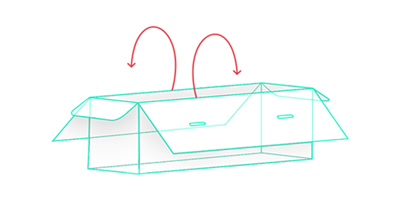
- Remove head and base padding so that the Beam is exposed for removal. Set aside the keyboard.
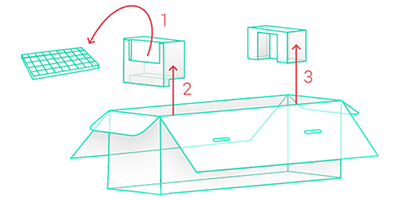
- Gently remove the Beam from the box. We recommend two people for this task.
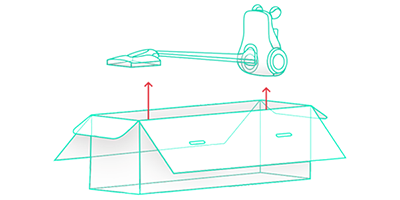
- Remove the charging base. Be sure to check for any plastic wrapping that may still be attached to the charging dock.
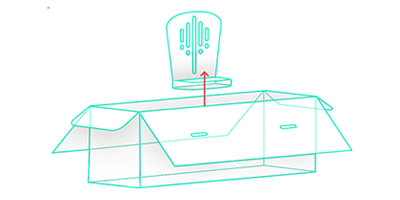
- Plug the charging dock into the wall socket. (120V / 220V / 240V)

- Roll the Beam onto the charger to start the setup process.
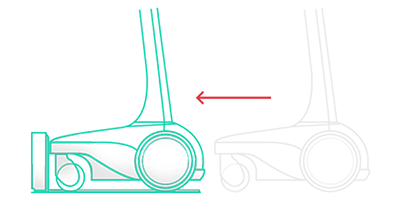
- The Beam will automatically power on when docked.
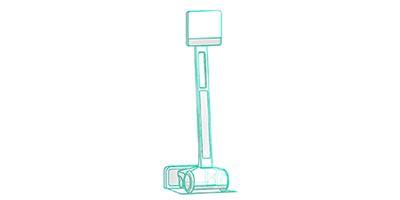
- Using the USB keyboard provided, insert the cable into one of the two USB ports located under the face of the Beam to begin setup.

For additional information, email our Customer Success Department at This email address is being protected from spambots. You need JavaScript enabled to view it..