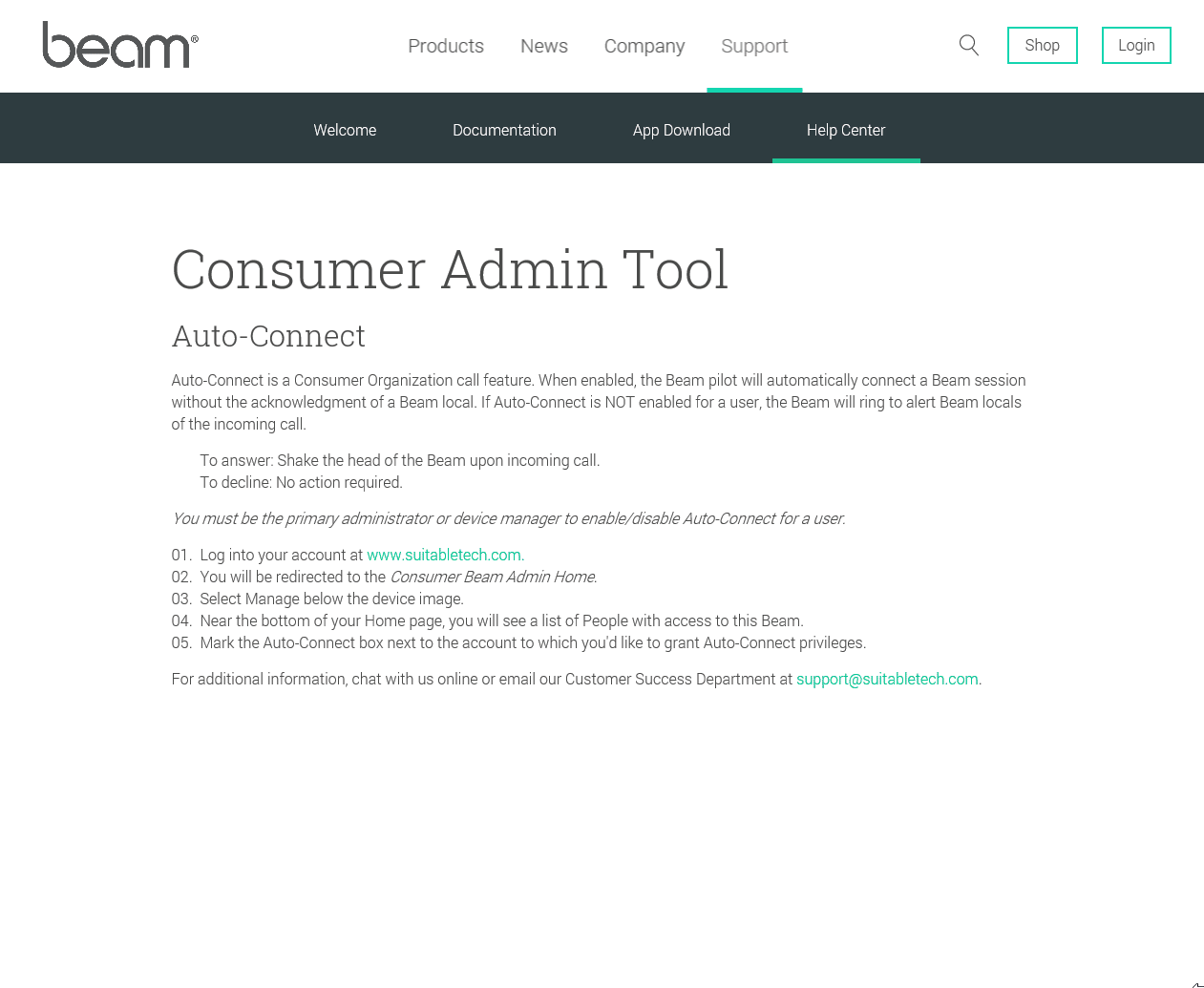Auto-Connect
Auto-Connect is a Consumer Organization call feature. When enabled, the Beam pilot will automatically connect a Beam session without the acknowledgment of a Beam local. If Auto-Connect is NOT enabled for a user, the Beam will ring to alert Beam locals of the incoming call.
- To answer: Shake the head of the Beam upon incoming call.
- To decline: No action required.
You must be the primary administrator or device manager to enable/disable Auto-Connect for a user.
- Log into Your Account.
- You will be redirected to the Consumer Beam Admin Home.
- Select Manage below the device image.
- Near the bottom of your Home page, you will see a list of People with access to this Beam.
- Mark the Auto-Connect box next to the account(s) to which you'd like to grant Auto-Connect privileges.
For additional information, email our Customer Success Department at This email address is being protected from spambots. You need JavaScript enabled to view it..