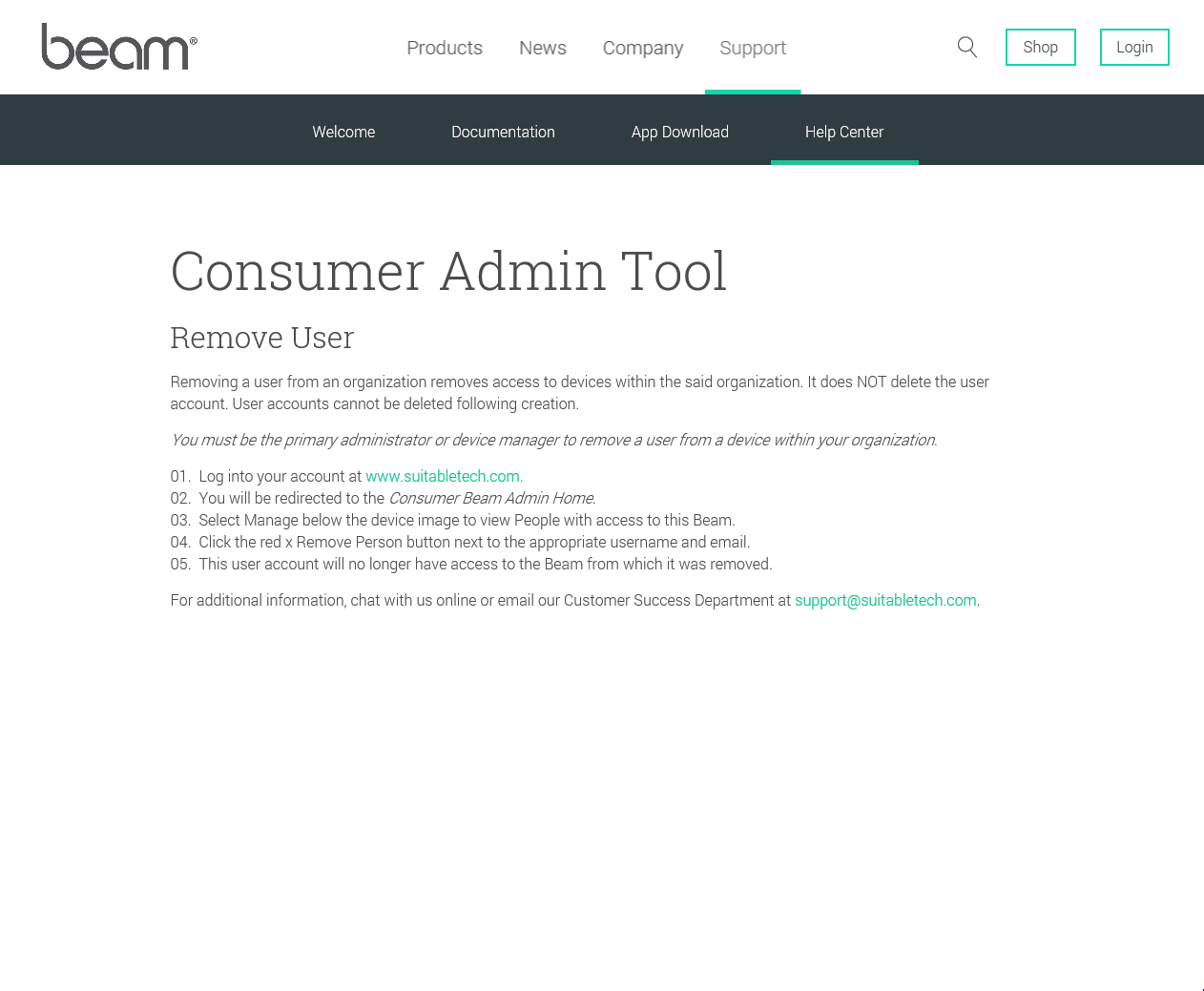Remove User
Removing a user from an organization removes access to devices within the said organization. It does NOT delete the user account. User accounts cannot be deleted following creation.
You must be the primary administrator or device manager to remove a user from a device within your organization.
- Log into Your Account.
- You will be redirected to the Consumer Beam Admin Home.
- Select Manage below the device image to view People with access to this Beam.
- Click the red x Remove Person button next to the appropriate username and email.
- This user account will no longer have access to the Beam from which it was removed.