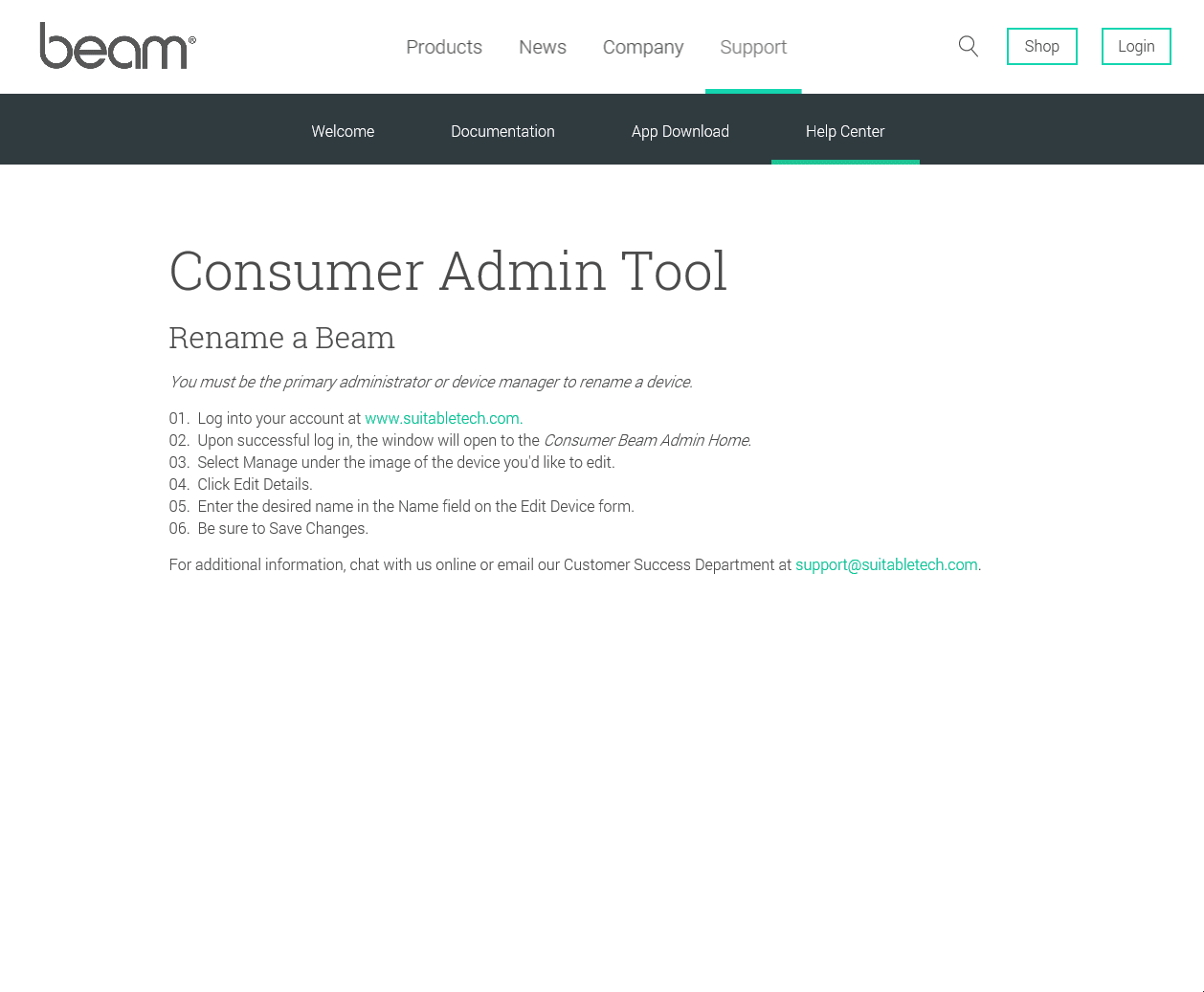Rename a Beam
You must be the primary administrator or device manager to rename a device.
- Log into Your Account.
- The window will open to the Consumer Beam Admin Home.
- Select Manage under the image of the device you'd like to edit.
- Click Edit Details.
- Enter the desired name in the Name field on the Edit Device form.
- Be sure to Save Changes.