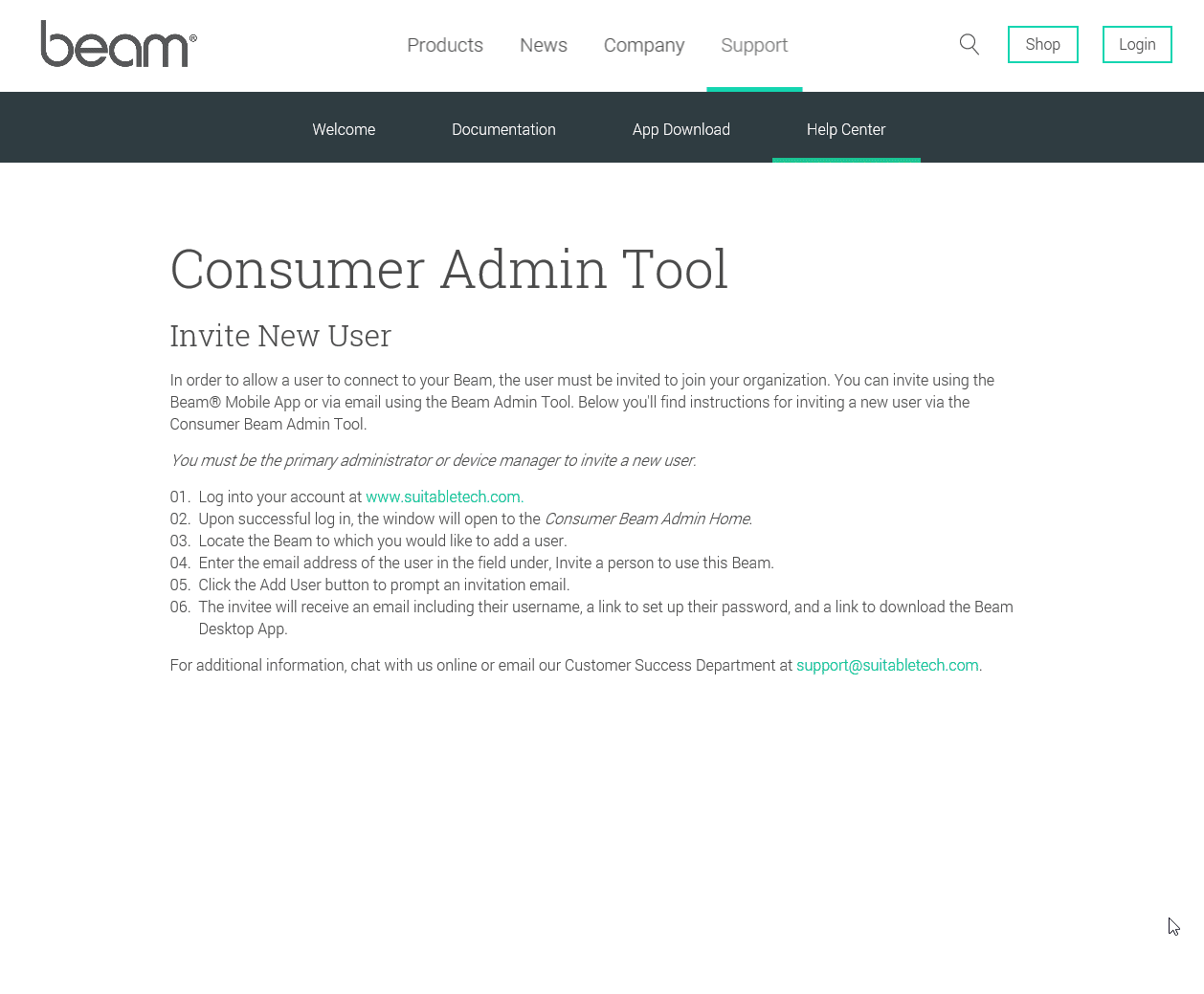Invite New User
In order to allow a user to connect to your Beam, the user must be invited to join your organization. You can invite using the Beam® Mobile App or via email using the Beam Admin Tool. Below you'll find instructions for inviting a new user via the Consumer Beam Admin Tool.
You must be the primary administrator or device manager to invite a new user.
- Log into Your Account.
- The window will open to the Consumer Beam Admin Home.
- Locate the Beam to which you would like to add a user.
- Enter the email address of the user in the field under, Invite a person to use this Beam.
- Click the Add User button to prompt an invitation email.
- The invitee will receive an email including their username, a link to set up their password, and a link to download the Beam Desktop App.