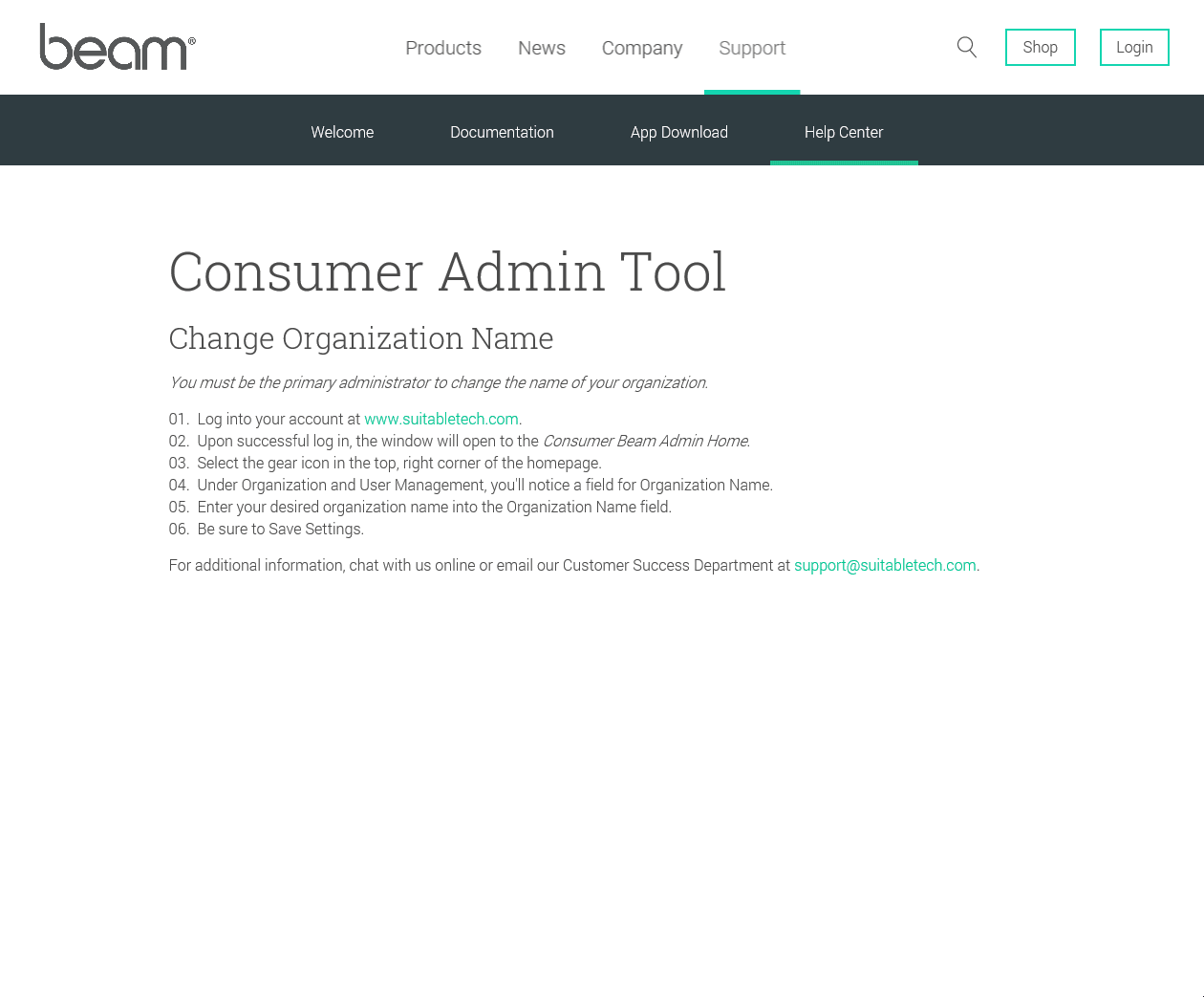Change Organization Name
You must be the primary administrator to change the name of your organization.
- Log into Your Account.
- The window will open to the Consumer Beam Admin Home.
- Select the gear icon in the top, right corner of the homepage.
- Under Organization and User Management, you'll notice a field for Organization Name.
- Enter your desired organization name into the Organization Name field.
- Be sure to Save Settings.