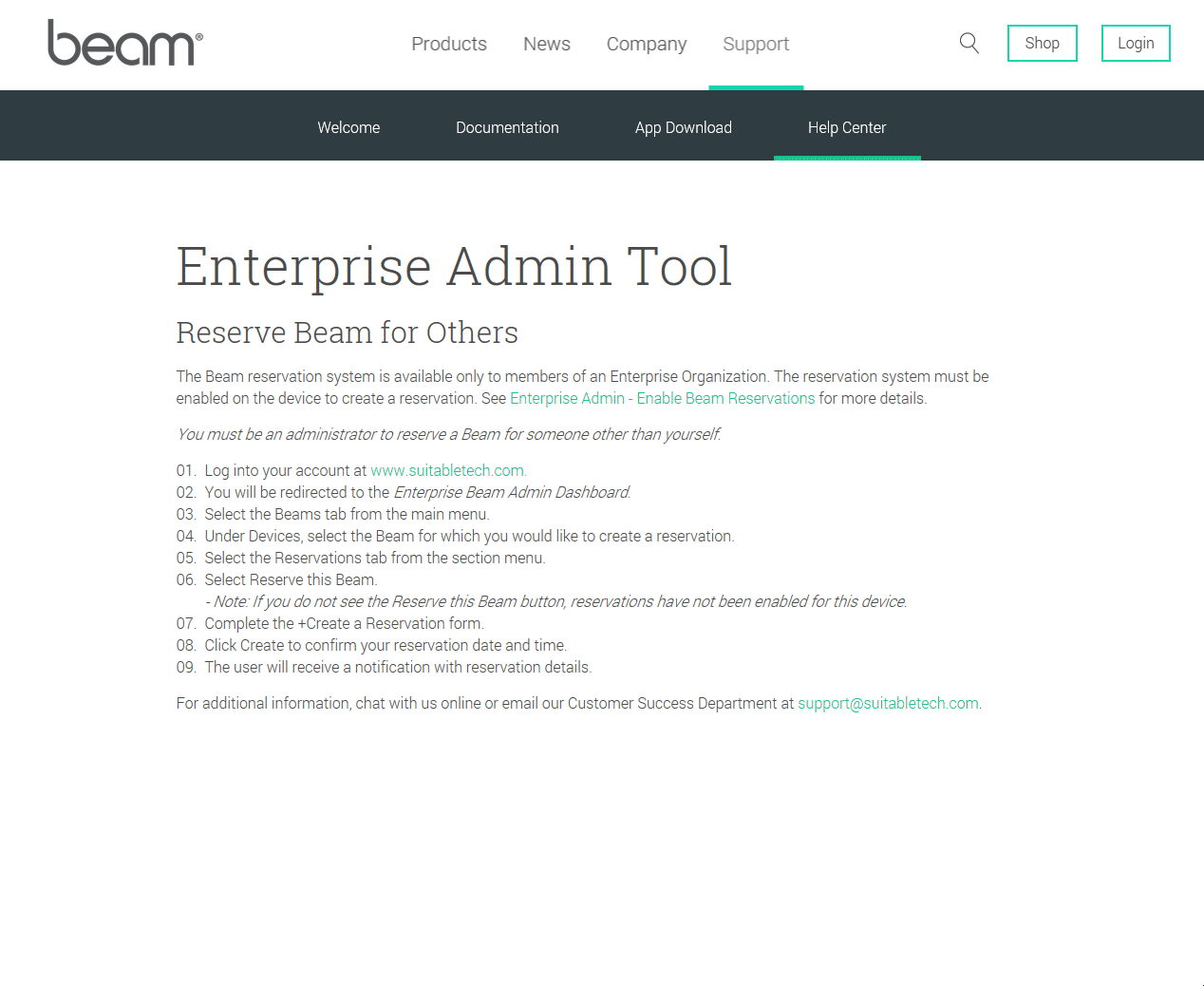Reserve Beam for Others
The Beam reservation system is available only to members of an Enterprise Organization. The reservation system must be enabled on the device to create a reservation. See Enterprise Admin - Enable Beam Reservations for more details.
You must be an administrator to reserve a Beam for someone other than yourself.
- Log into Your Account.
- You will be redirected to the Enterprise Beam Admin Dashboard.
- Select the Beams tab from the main menu.
- Under Devices, select the Beam for which you would like to create a reservation.
- Select the Reservations tab from the section menu.
- Select Reserve this Beam.
- Note: If you do not see the Reserve this Beam button, reservations have not been enabled for this device. - Complete the +Create a Reservation form.
- Click Create to confirm your reservation date and time.
- The user will receive a notification with reservation details.