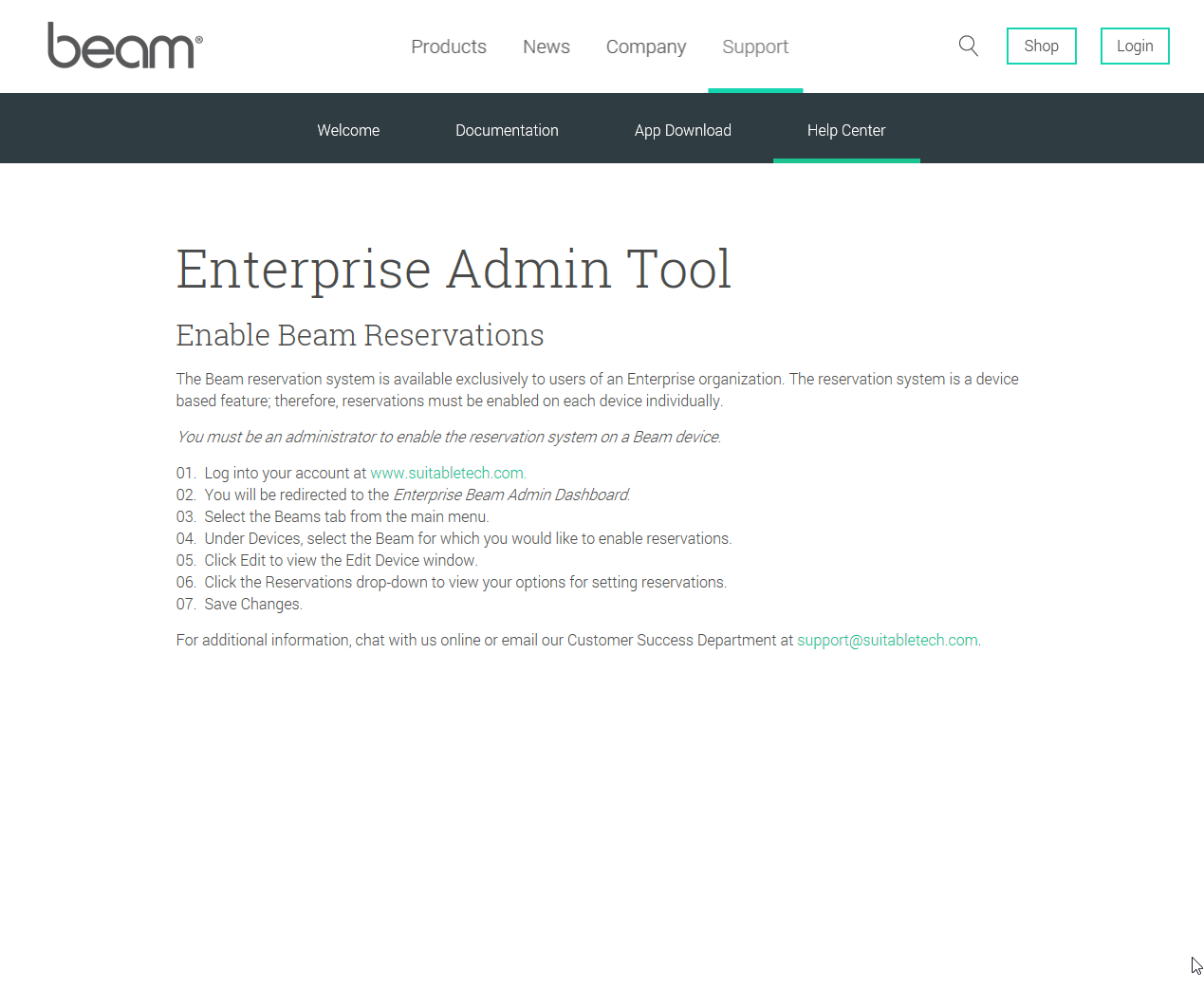Enable Beam Reservations
The Beam reservation system is available exclusively to users of an Enterprise organization. The reservation system is a device based feature; therefore, reservations must be enabled on each device individually.
You must be an administrator to enable the reservation system on a Beam device.
- Log into Your Account.
- You will be redirected to the Enterprise Beam Admin Dashboard.
- Select the Beams tab from the main menu.
- Under Devices, select the Beam for which you would like to enable reservations.
- Click Edit to view the Edit Device window.
- Click the Reservations drop-down to view your options for setting reservations.
- Save Changes.