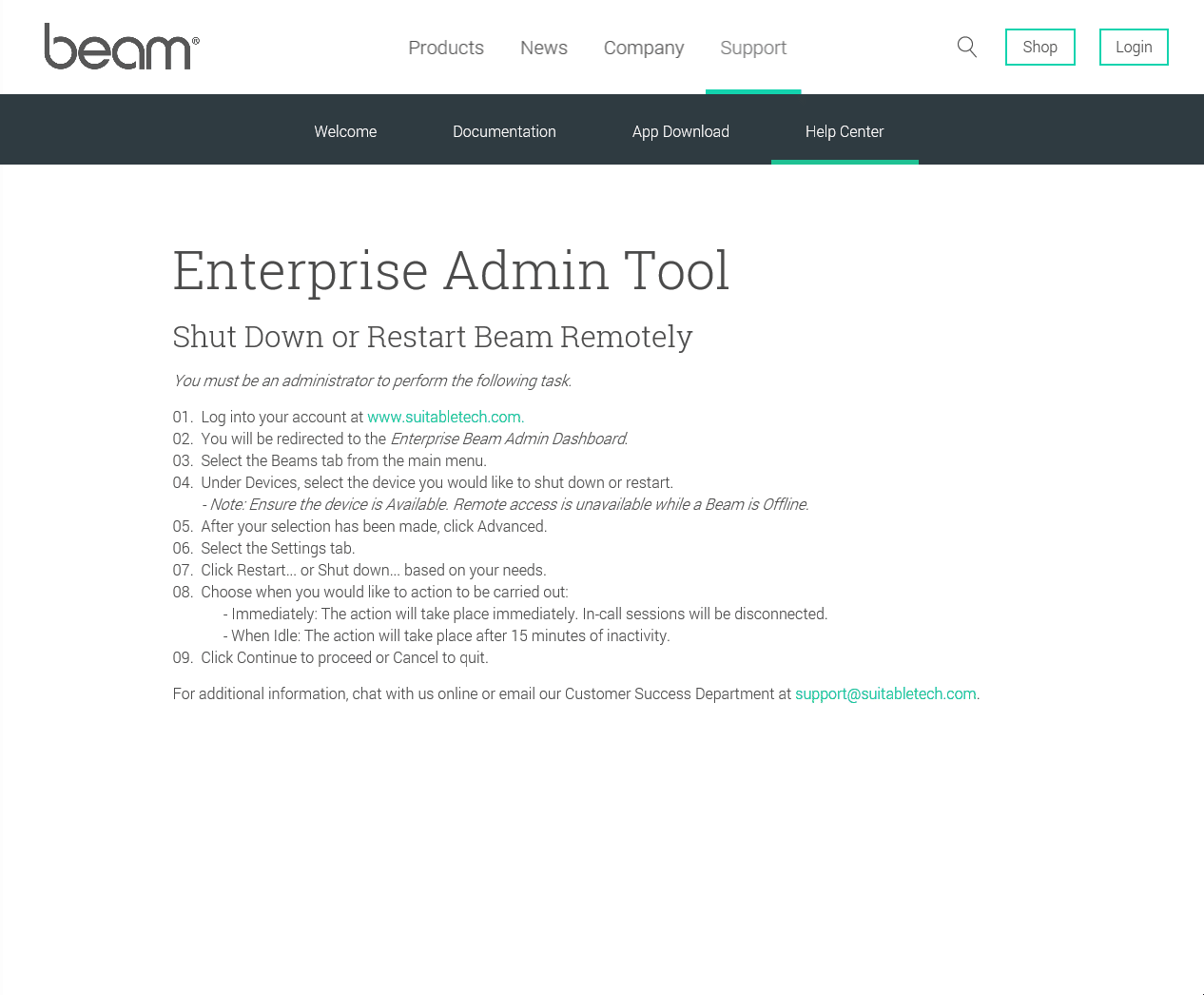Shut Down or Restart Beam Remotely
You must be an administrator to perform the following task.
- Log into Your Account.
- You will be redirected to the Enterprise Beam Admin Dashboard.
- Select the Beams tab from the main menu.
- Under Devices, select the device you would like to shut down or restart.
- Note: Ensure the device is Available. Remote access is unavailable while a Beam is Offline. - After your selection has been made, click Advanced.
- Select the Settings tab.
- Click Restart... or Shut down... based on your needs.
- Choose when you would like to action to be carried out:
- Immediately: The action will take place immediately. In-call sessions will be disconnected.
- When Idle: The action will take place after 15 minutes of inactivity. - Click Continue to proceed or Cancel to quit.