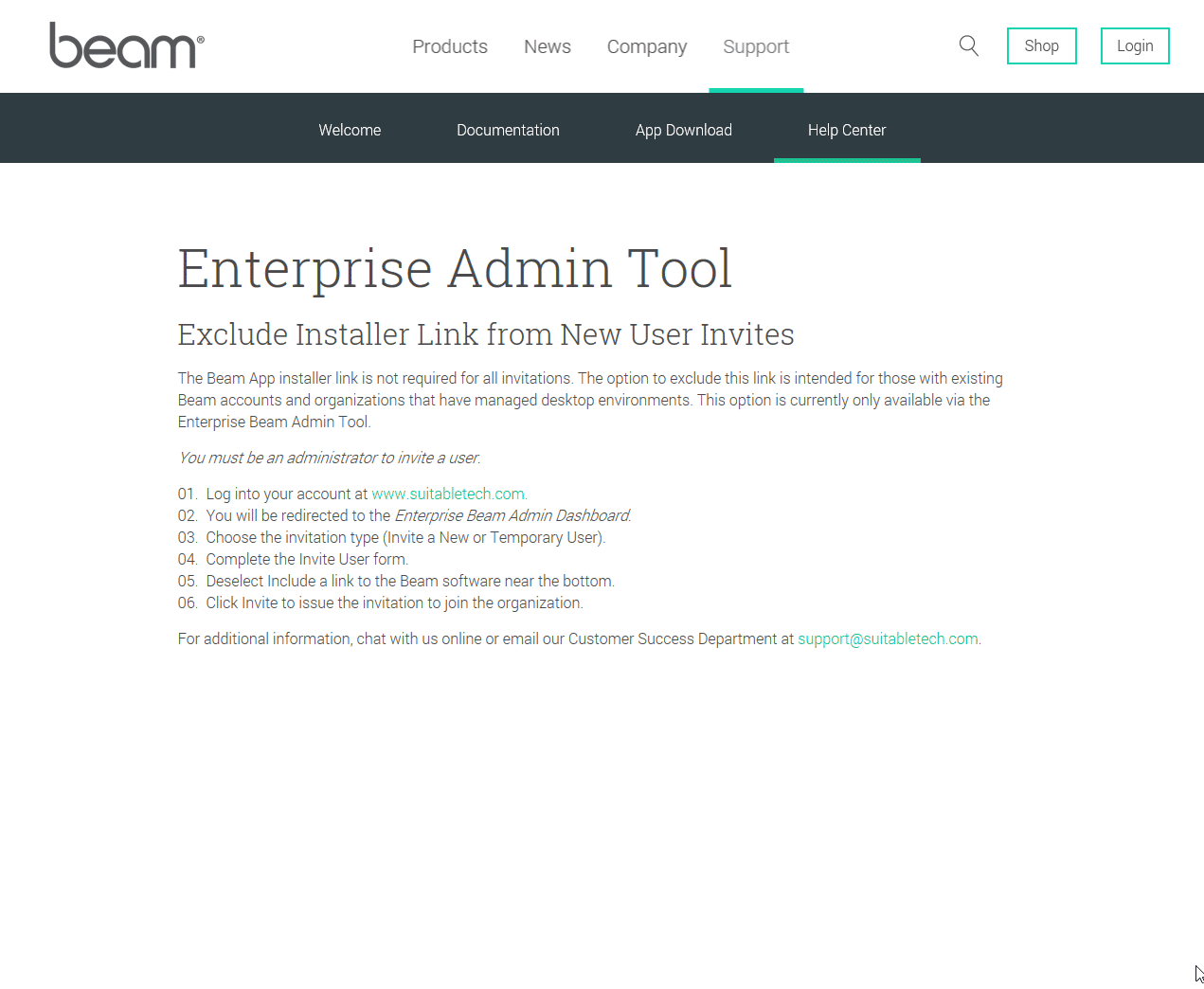Exclude Installer Link from New User Invites
The Beam App installer link is not required for all invitations. The option to exclude this link is intended for those with existing Beam accounts and organizations that have managed desktop environments. This option is currently only available via the Enterprise Beam Admin Tool.
You must be an administrator to invite a user.
- Log into Your Account.
- You will be redirected to the Enterprise Beam Admin Dashboard.
- Choose the invitation type (Invite a New or Temporary User).
- Complete the Invite User form.
- Deselect Include a link to the Beam software near the bottom.
- Click Invite to issue the invitation to join the organization.