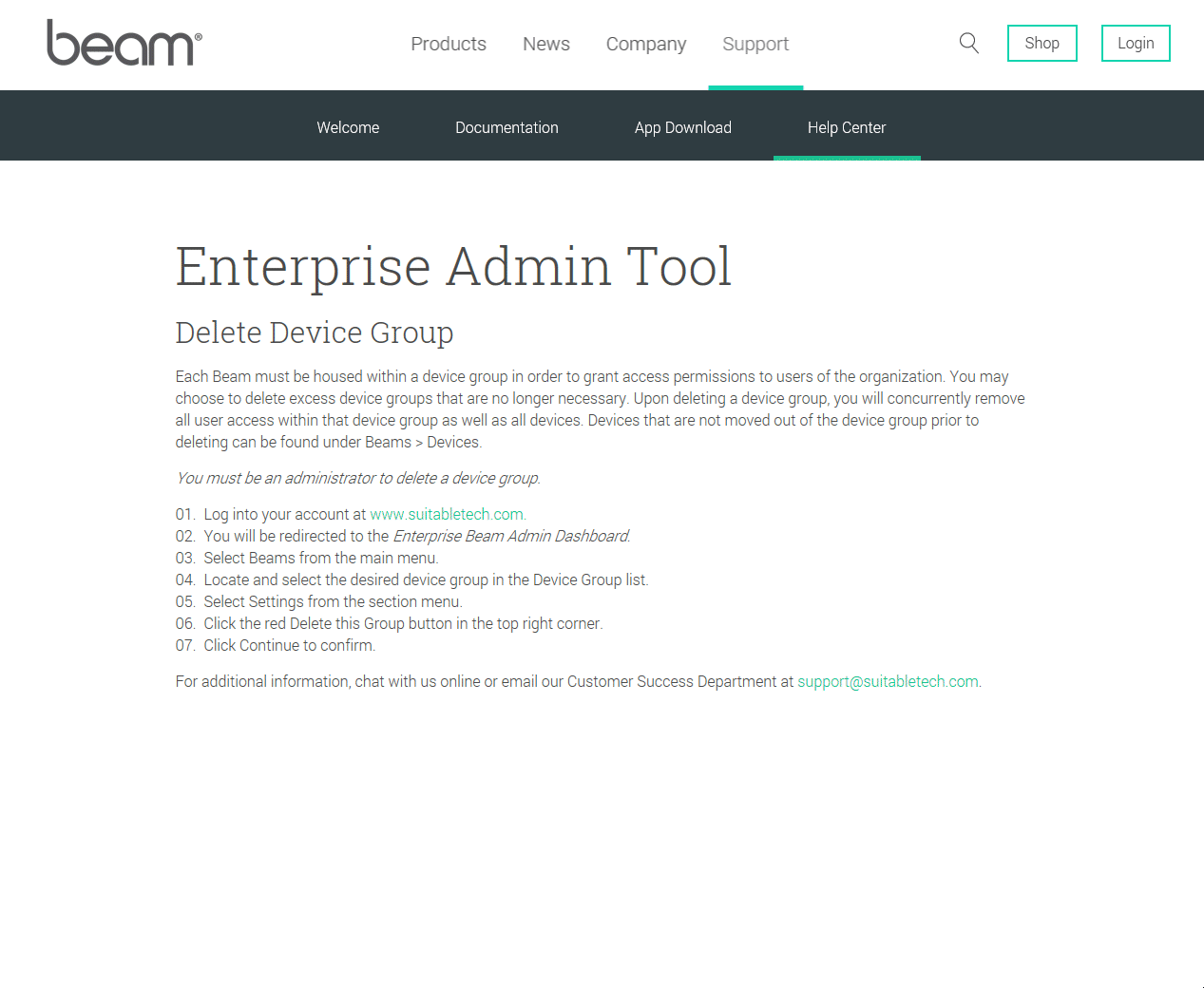Delete Device Group
Each Beam must be housed within a device group in order to grant access permissions to users of the organization. You may choose to delete excess device groups that are no longer necessary. Upon deleting a device group, you will concurrently remove all user access within that device group as well as all devices. Devices that are not moved out of the device group prior to deleting can be found under Beams > Devices.
You must be an administrator to delete a device group.
- Log into Your Account.
- You will be redirected to the Enterprise Beam Admin Dashboard.
- Select Beams from the main menu.
- Locate and select the desired device group in the Device Group list.
- Select Settings from the section menu.
- Click the red Delete this Group button in the top right corner.
- Click Continue to confirm.