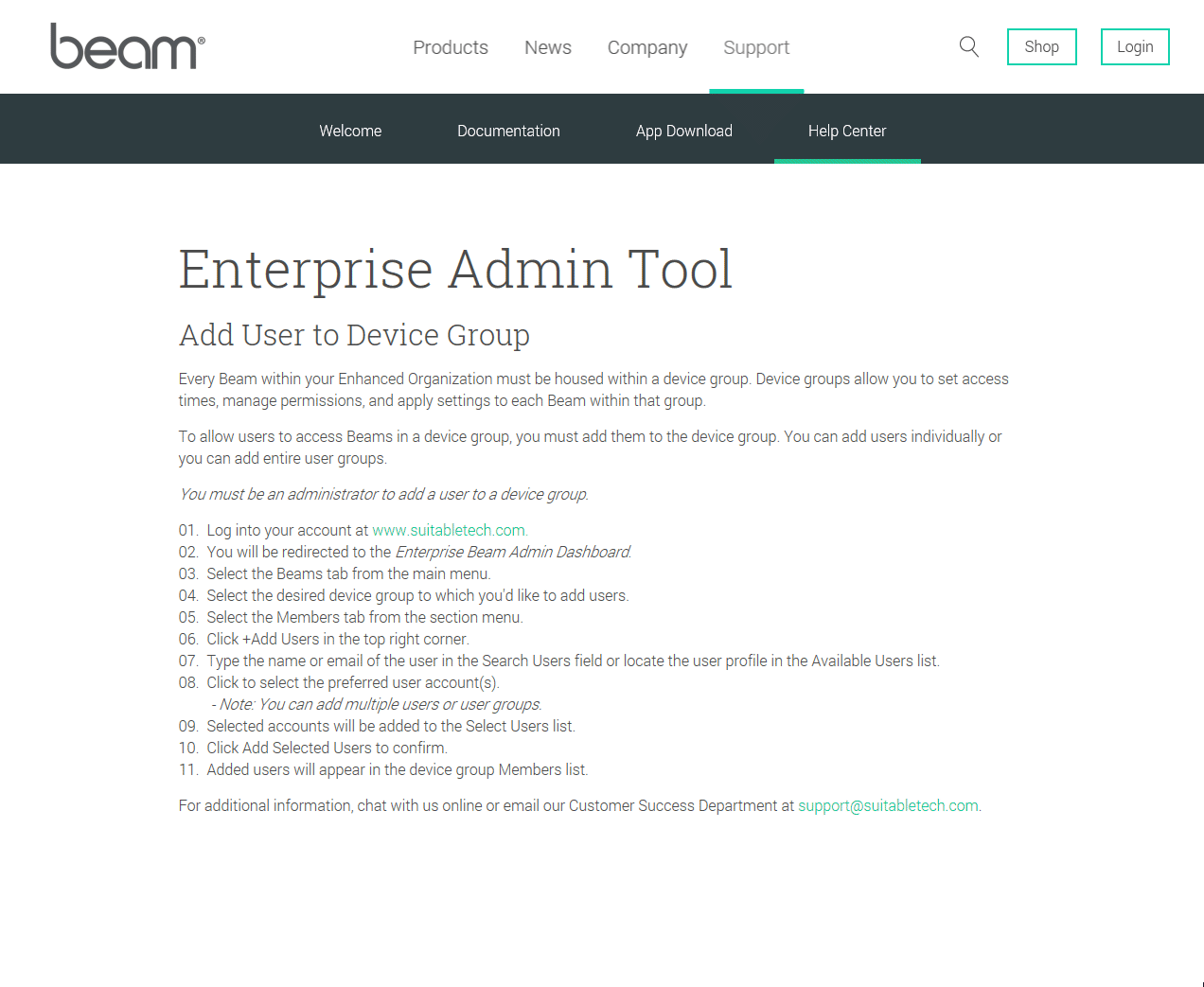Add User to Device Group
Every Beam within your Enterprise Organization must be housed within a device group. Device groups allow you to set access times, manage permissions, and apply settings to each Beam within that group.
To allow users to access Beams in a device group, you must add them to the device group. You can add users individually or you can add entire user groups.
You must be an administrator to add a user to a device group.
- Log into Your Account.
- You will be redirected to the Enterprise Beam Admin Dashboard.
- Select the Beams tab from the main menu.
- Select the desired device group to which you'd like to add users.
- Select the Members tab from the section menu.
- Click +Add Users in the top right corner.
- Type the name or email of the user in the Search Users field or locate the user profile in the Available Users list.
- Click to select the preferred user account(s).
- Note: You can add multiple users or user groups. - Selected accounts will be added to the Select Users list.
- Click Add Selected Users to confirm.
- Added users will appear in the device group Members list.