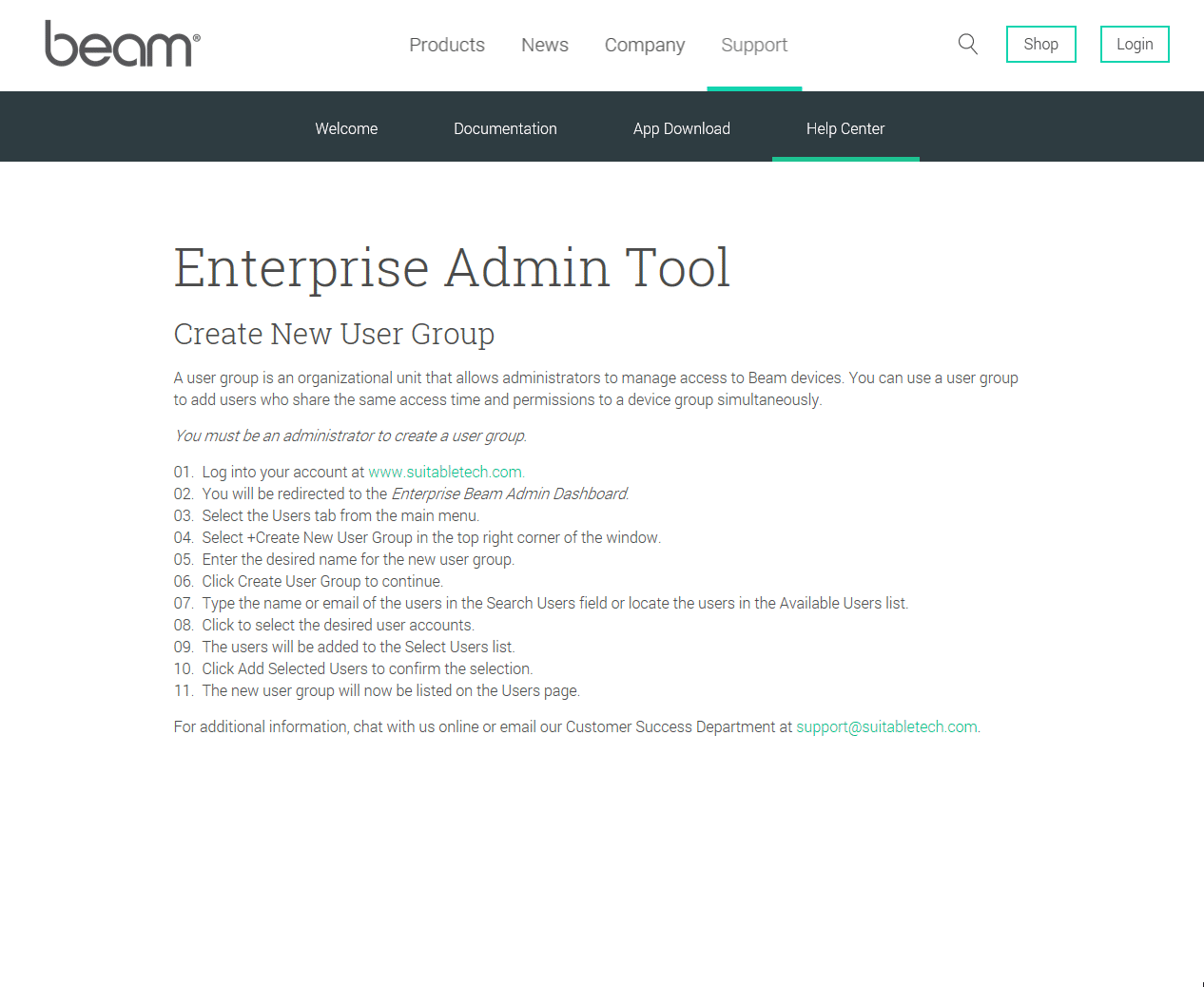Create New User Group
A user group is an organizational unit that allows administrators to manage access to Beam devices. You can use a user group to add users who share the same access time and permissions to a device group simultaneously.
You must be an administrator to create a user group.
- Log into Your Account.
- You will be redirected to the Enterprise Beam Admin Dashboard.
- Select the Users tab from the main menu.
- Select +Create New User Group in the top right corner of the window.
- Enter the desired name for the new user group.
- Click Create User Group to continue.
- Type the name or email of the users in the Search Users field or locate the users in the Available Users list.
- Click to select the desired user accounts.
- The users will be added to the Select Users list.
- Click Add Selected Users to confirm the selection.
- The new user group will now be listed on the Users page.