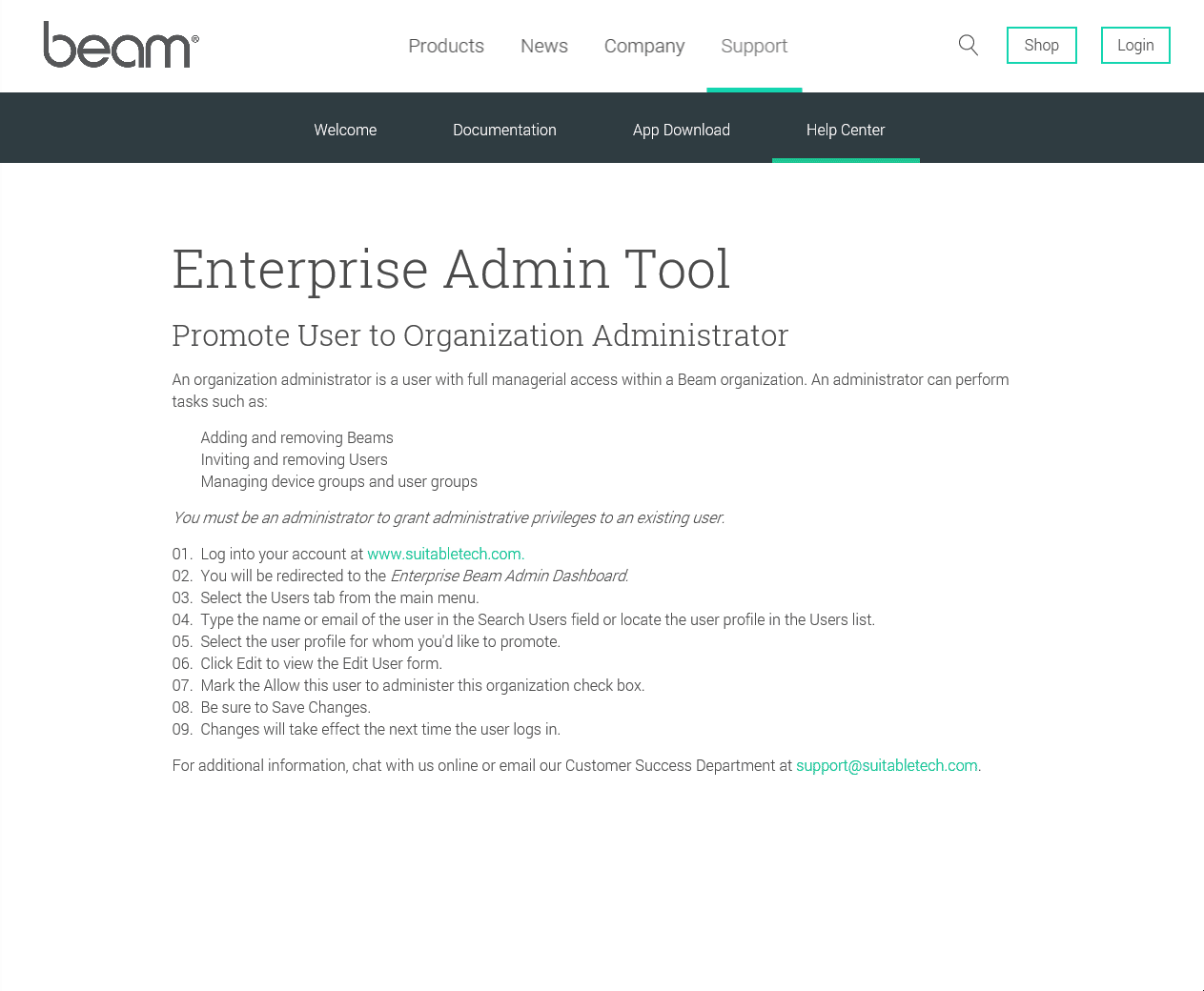Promote User to Organization Administrator
An organization administrator is a user with full managerial access within a Beam organization. An administrator can perform tasks such as:
- Adding and removing Beams
- Inviting and removing Users
- Managing device groups and user groups
You must be an administrator to grant administrative privileges to an existing user.
- Log into Your Account.
- You will be redirected to the Enterprise Beam Admin Dashboard.
- Select the Users tab from the main menu.
- Type the name or email of the user in the Search Users field or locate the user profile in the Users list.
- Select the user profile for whom you'd like to promote.
- Click Edit to view the Edit User form.
- Mark the Allow this user to administer this organization checkbox.
- Be sure to Save Changes.
- Changes will take effect the next time the user logs in.