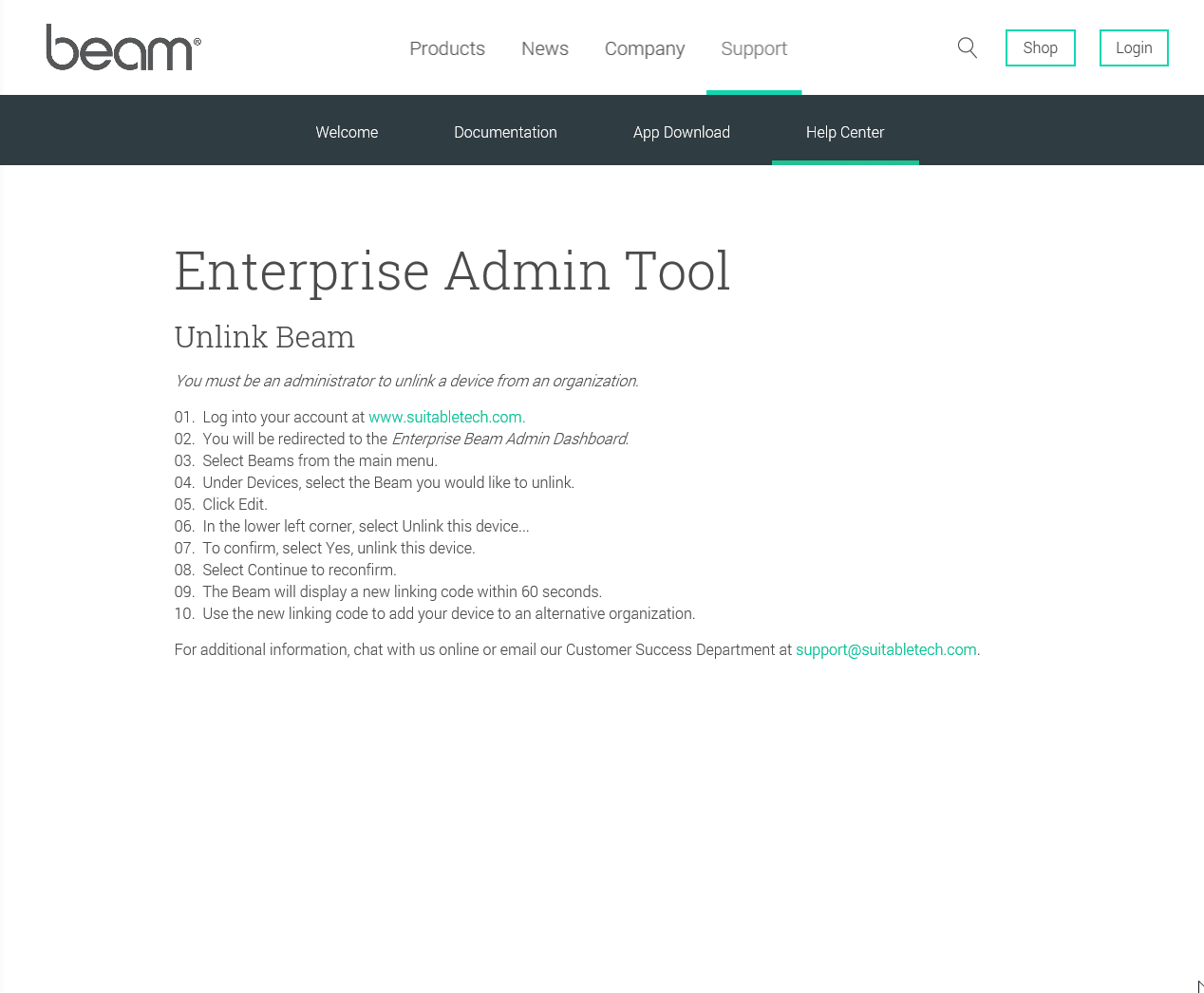Unlink My Beam
You must be an administrator to unlink a device from an organization.
- Log into Your Account.
- You will be redirected to the Enterprise Beam Admin Dashboard.
- Select Beams from the main menu.
- Under Devices, select the Beam you would like to unlink.
- Click Edit.
- In the lower-left corner, select "Unlink this device..."
- To confirm, select "Yes, unlink this device".
- Select "Continue" to reconfirm.
- The Beam will display a new linking code within 60 seconds.
- Use the new linking code to add your device to an alternative organization.