Beam App Error - Loading Wheels
If you are experiencing loading wheels when attempting to Beam in, it is likely due to blocked UDP ports on your network firewall. Calls that fail due to this communication barrier will likely experience a connecting status, as shown below, followed by a timeout/disconnection after 10 seconds if no video or audio data is able to be sent or received.
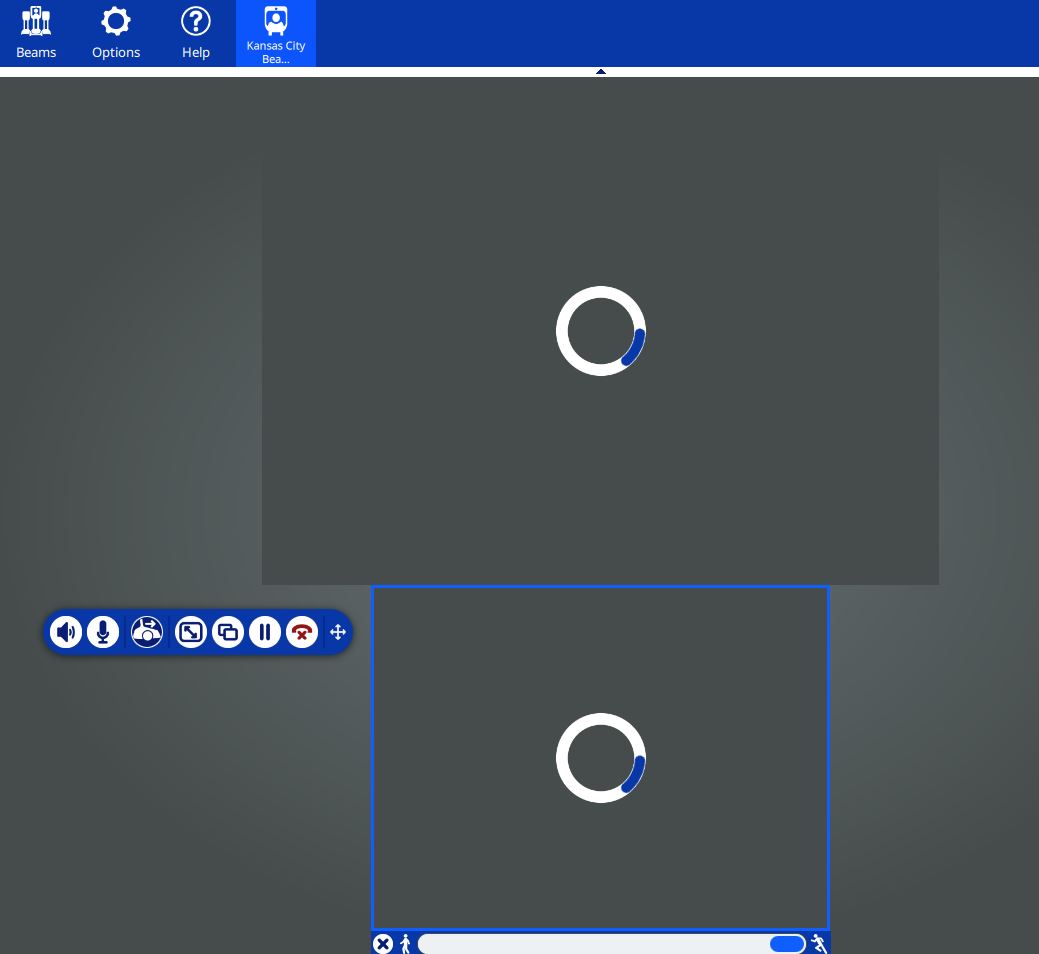 |
UDP ports 6868-6871 must be open on the pilot and Beam network firewalls to allow communication from each device out to our infrastructure. Failure to open UDP ports 6868-6871 may result in the inability to establish video and audio when connecting a call within your Beam application.
Follow the instructions below to ensure the necessary ports are open on your pilot network firewall.
Check UDP Ports
- Launch the Beam application.
- Click Help from the main menu in the upper, left corner.
- Click Diagnostics from the left-hand section list.
- [Optional] Select the closest relay from the drop-down (e.g. ap-northeast-1.rl).
- Click Add in the upper, right corner.
- Click Use default local port in the lower, left corner.
- Select Specify local port.
- Type 6868 into the text field to the right of Specify local port.
- Click Start in the lower, right corner.
- If the port is open, you should see green progress bars next to the relay IP address in the results section as shown below.
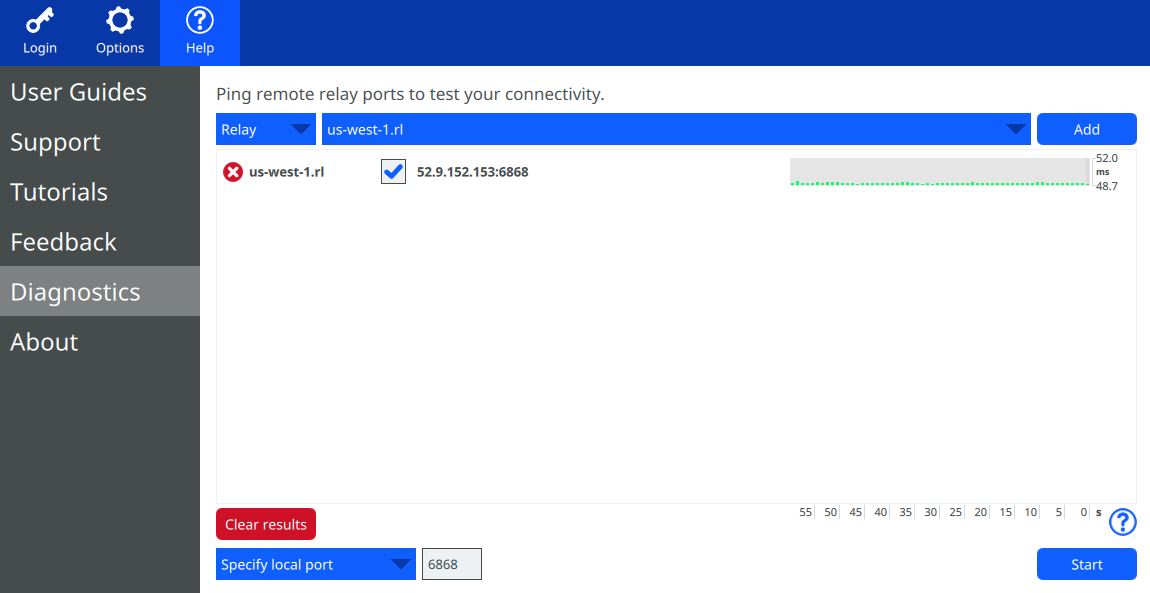
If it is determined that UDP ports 6868-6871 are being blocked on your network firewall, please contact the appropriate party to request these ports be opened.
To Open UDP Ports
In an office environment: Contact your network or IT administrator.
In a home environment: Contact your Internet Service Provider (ISP).
For additional information, email our Customer Success Department at This email address is being protected from spambots. You need JavaScript enabled to view it..
In an office environment: Contact your network or IT administrator.
In a home environment: Contact your Internet Service Provider (ISP).
For additional information, email our Customer Success Department at This email address is being protected from spambots. You need JavaScript enabled to view it..