Mouse Driving Disabled
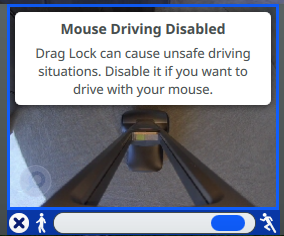 |
If mouse driving has been disabled due to your drag lock setting, you have the option to disable it on your Mac OS X system.
- Select the Apple menu in the top left corner of your desktop.
- Choose System Preferences > Accessibility > Mouse & Trackpad > Trackpad Options.
- Under Enable Dragging, change the option to "without drag lock."