Beam Operation - External Camera
Beam offers a unique functionality that supports the use of an external USB camera. This allows for additional viewing angles and subject matter close-ups.
Enable External Camera Function
By default, this feature is activated on all BeamPro systems. For Beam Standard and Enhanced users, the functionality must be enabled manually. Email This email address is being protected from spambots. You need JavaScript enabled to view it. to submit a request for activation.
Using the External Camera
- Procure an external USB camera.
We recommend the Logitec Webcam C900 Series (C910/920/930), but most UVC compatible cameras work well. - Connect the USB camera directly to the Beam system using an available USB port.
- Beam into the unit remotely.
The camera must be connected prior to initiating the Beam session. - Using the toolbar, select the external camera icon to bring the external camera view into focus.
This action will change the main camera view from the Beam's head camera view to the external camera view.
Note: Driving is disabled while the external camera view is in focus.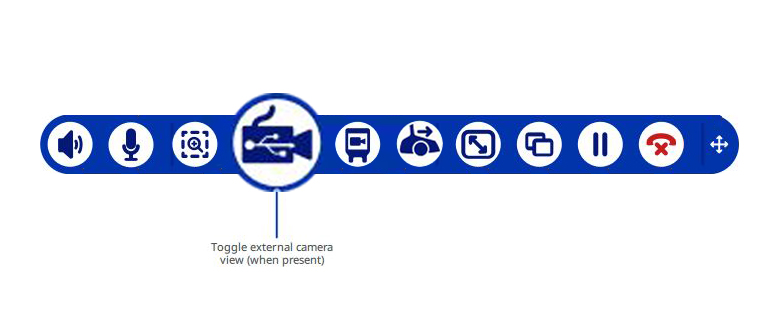
- A local representative can then position the external camera accordingly.
- Click the external camera icon to return to the main camera view and re-engage mobility..