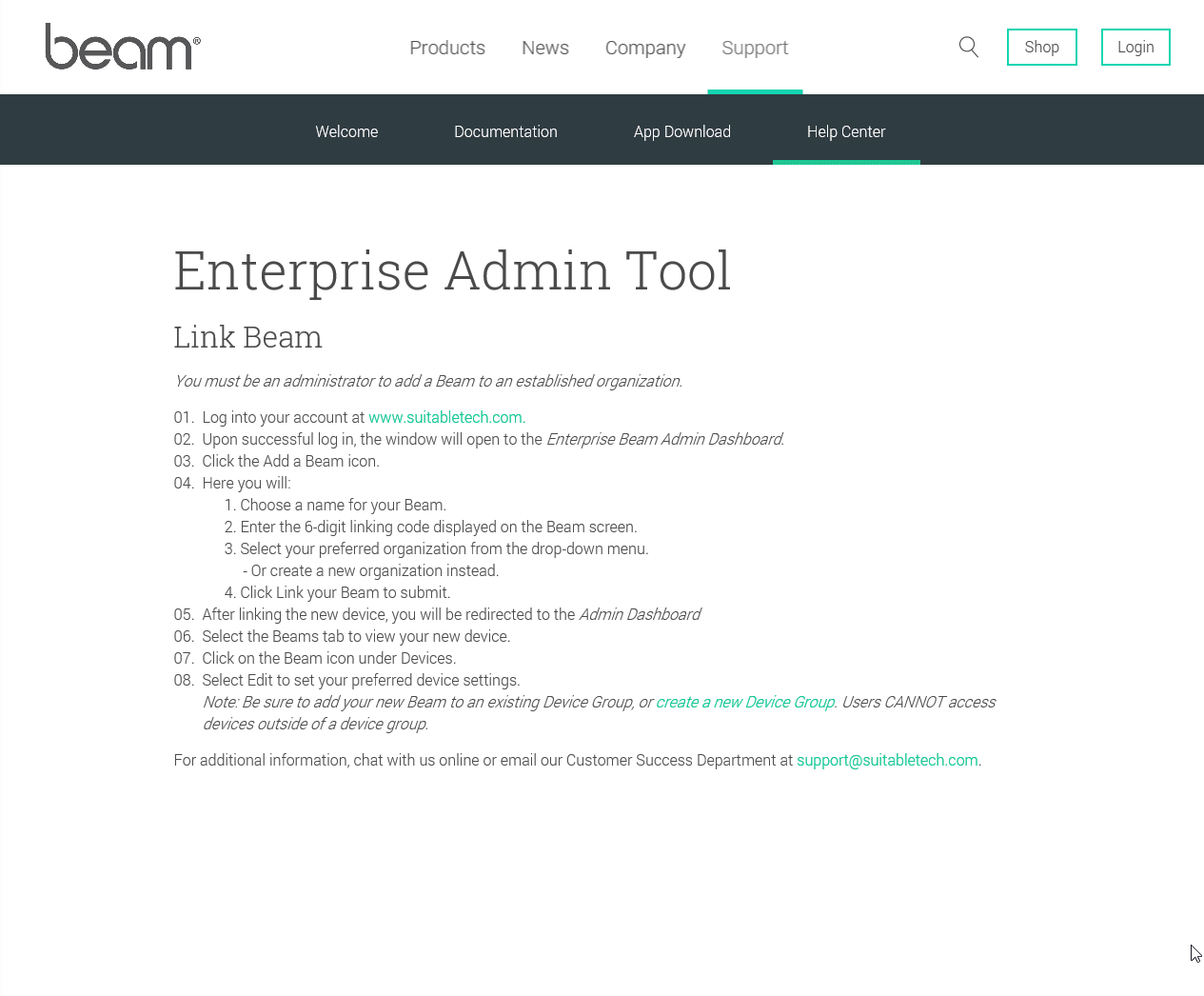Link Beam
You must be an administrator to add a Beam to an established organization.
- Log into Your Account.
- The window will open to the Enterprise Beam Admin Dashboard.
- Click the Add a Beam icon.
- Here you will:
1. Choose a name for your Beam.
2. Enter the 6-digit linking code displayed on the Beam screen.
3. Select your preferred organization from the drop-down menu.
- Or create a new organization instead.
4. Click Link your Beam to submit. - After linking the new device, you will be redirected to the Admin Dashboard
- Select the Beams tab to view your new device.
- Click on the Beam icon under Devices.
- Select Edit to set your preferred device settings.
Note: Be sure to add your new Beam to an existing Device Group, or create a new Device Group. Users CANNOT access devices outside of a device group.