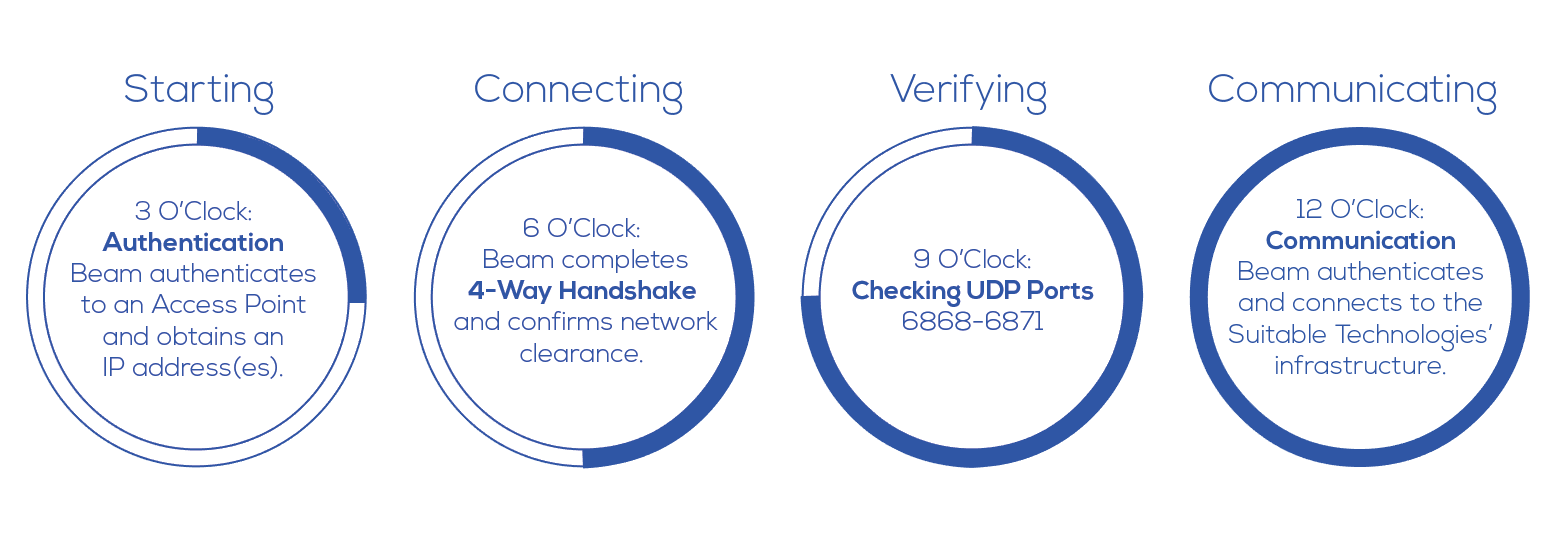Beam Network - Configuring
When configuring your Beam to a network, a set of checks is performed prior to connecting to the Beam infrastructure. Below, you will find information on what that checklist includes and what you can do to ensure the connection to your preferred network is successful.
Starting: If your connection hangs at the 3 O'Clock position, the following has most likely occurred:
- The Beam is not obtaining an IP Address
- Check the network password for accuracy
- The Access Point is not allowing the IP Address on the network
- Check to ensure the Beam IP Address has not been blacklisted on the wireless controller
Connecting: If your connection hangs at the 6 O'Clock position, a misconfiguration has been detected.
- Ensure your Beam software is up to date
- See
- Ensure certificates are properly encoded and formatted
- See Configure Beam with a USB Flash Drive for details
- Perform a Factory Restore to clear previous configurations and begin again with default settings
- (Not recommended for 802.1x networks)
- Beam firmware (software) is out of date. (Occurs after configuration is complete)
- Leave the Beam connected to the network and check back after 30 minutes
Verifying: If your connection hangs at the 9 O'Clock position, UDP Ports 6868-6871 are not open on the network firewall.
- See our Network Administrator's Guide
- Section 2.1.3 Firewall and NAT Traversal Requirements
- Contact your Internet Service Provider (ISP) to request the ports be opened
Communicating: If your connection hangs at the 12 O'Clock position, remove the keyboard from the Beam to allow the connection process to complete.
For additional information, email our Customer Success Department at This email address is being protected from spambots. You need JavaScript enabled to view it..