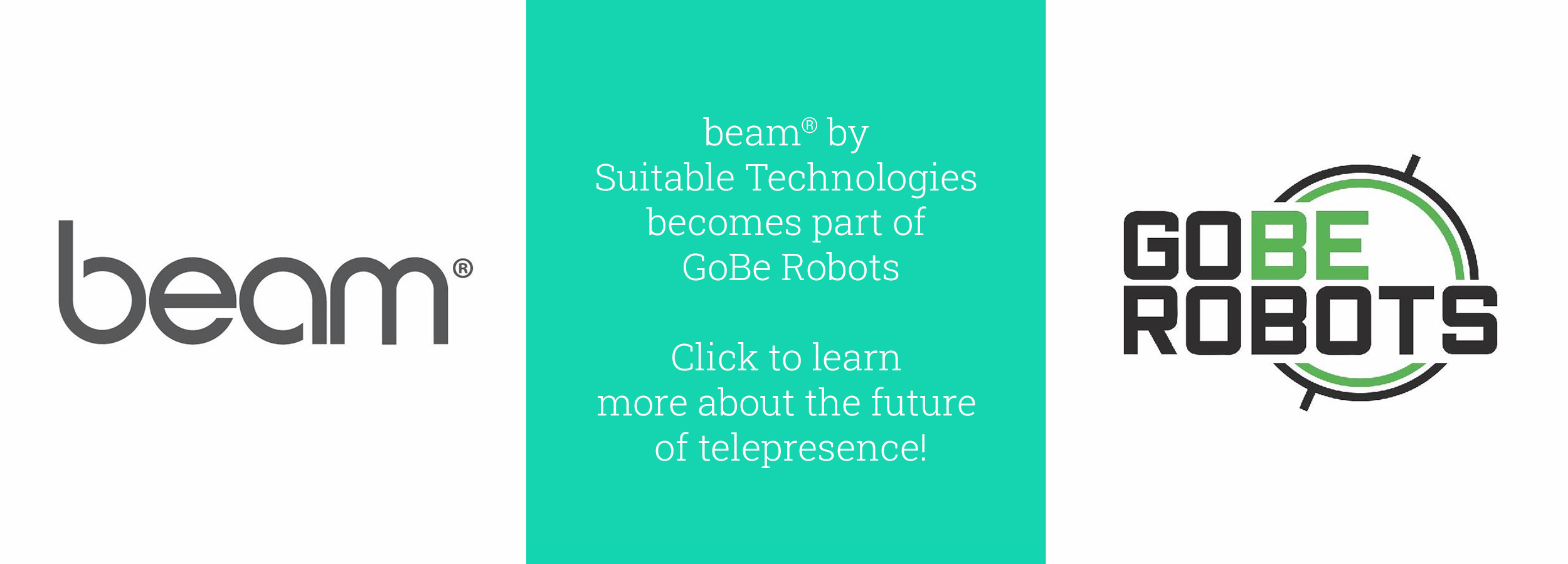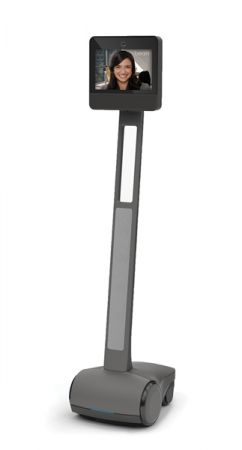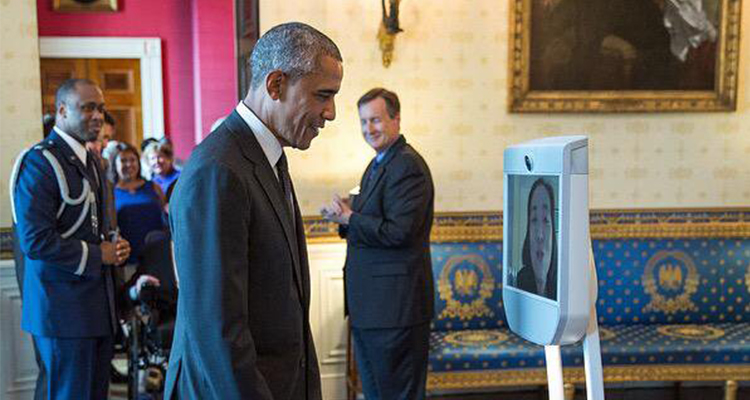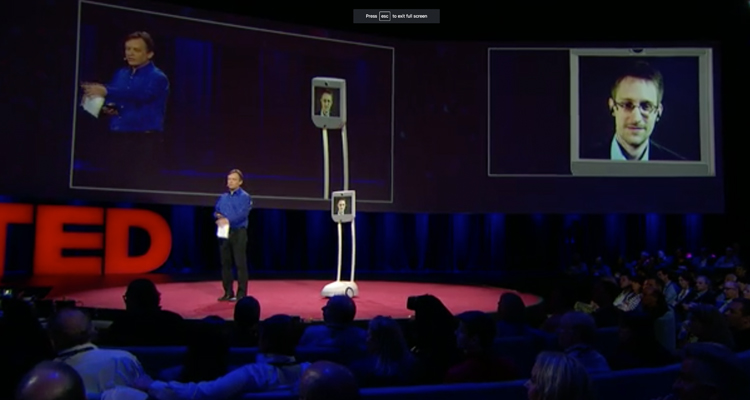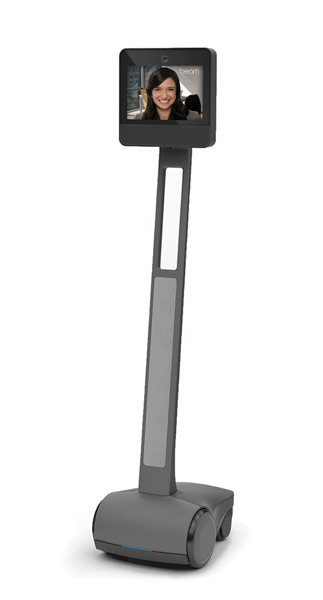Mac OS X Install
A Beam account is not required to install the Beam Desktop application; however, in order to connect to a device, you must have access to a Beam via a Beam account.
Installing the Beam Desktop App for Mac OS X
- Visit our website to view our available Software Installers.
- To download the latest version of our app, click Download under Suggested Installer.
Note: The Suggested Installer is not always the most compatible option for your particular system. If you receive an error upon downloading or launching the application, please check to ensure your system meets Minimum System Requirements. - The download will appear in the lower left corner of your screen. Click on the download icon to begin the installation.
- Read and Agree to the Suitable Technologies Beam-Pilot End User License Agreement.
- The next screen will allow you to choose the install location. Drag and drop the Beam app into the Applications folder.
- If another version of the Beam application has already been installed, you will be asked if you'd like to replace the existing app. Select Replace to proceed.
- Double click on the Applications icon to view your newly installed application.
- Double click the Beam application within the Applications folder to launch the program.
- The first time you open a downloaded application, you’ll see a warning. Agree to Open the file and you won’t see the warning again.
For additional information, or email our Customer Success Department at This email address is being protected from spambots. You need JavaScript enabled to view it..