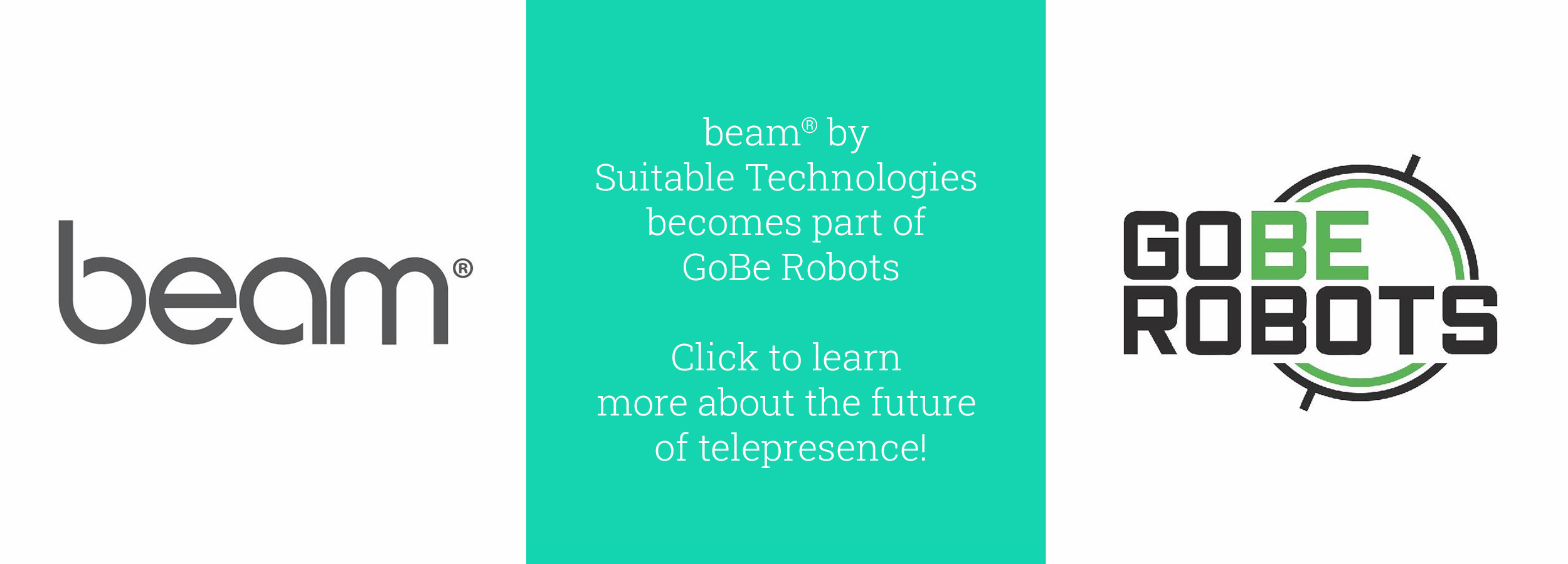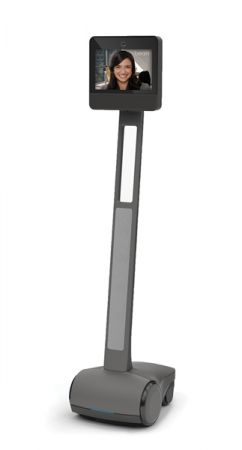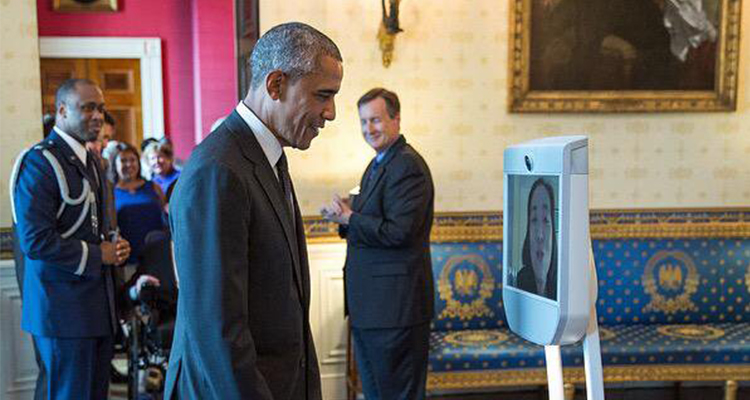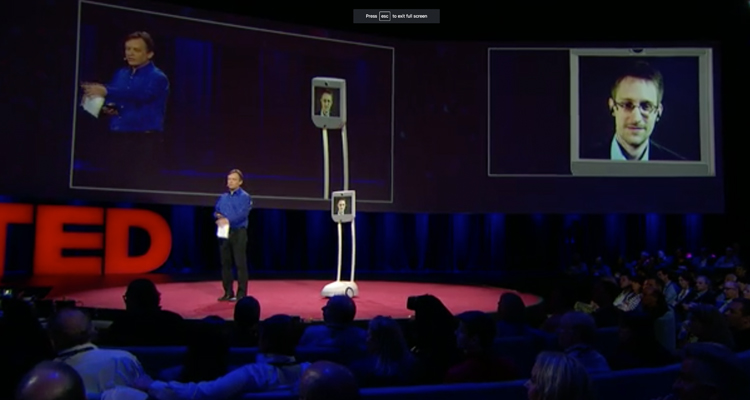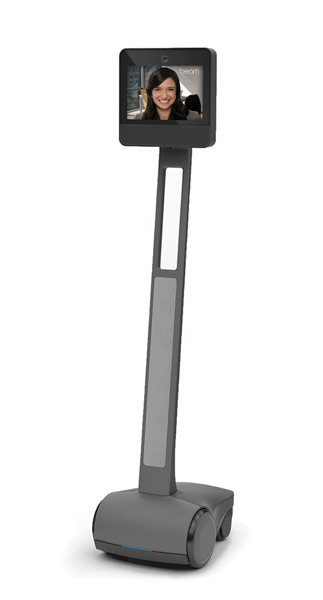Beam App Error - Unable to Reach Server
| "Unable to reach server. Local network problem or server is down" |
If you have encountered the above error message, consider the following potential causes:
- Unsupported Device
The Beam App for macOS is not currently compatible with Apple's 2020 Mac systems running Intel processors. - Beam Security Protocol is Blocked
Beam uses TLSv1.0 security protocol for establishing encryption channels. TLSv1.0 must be enabled on the pilot workstation/computer to allow login. - XMPP Port 5222 is Blocked
The Beam App sends XMPP traffic via TCP port 5222 for authentication. In order to log in and establish a Beam session, this port must be open on your network firewall.URL: xmpp-prod1.suitabletech.com
IP Address: 35.206.100.8
Port: TCP 5222 - Obsolete Network Hardware
Some aged routers do not complete the Beam login authentication process properly. If you are using a Netgear router in addition to a modem and/or modem router combination, you may choose to deploy the following workaround. Please note: this technique is not targeted to users who utilize their router as a DHCP server. If you qualify, we recommended setting your router to AP Mode. Instructions are below for your reference:- Log into Netgear genie (www.routerlogin.net)
- Username: admin
- Password: password
- Click to open the Advanced tab
- Select Advanced Setup > Wireless AP
- Click the checkbox for Enable Access Point Mode
- Click Apply to save changes
- Retry your Beam App login
- Log into Netgear genie (www.routerlogin.net)
- VPN Connection
The pilot's VPN connection may not be supported. If you're using an active VPN:- Disconnect from the VPN
- Retry the Beam login
If VPN is required, contact your IT/Network administrator to ensure the necessary ports (UDP 6868-6871) are open on your corporate firewall.
- Network Connection Unstable
Insufficient bandwidth or no connection can result in service interruption. To check your connection, perform a speed test.- Visit www.speedtest.net to verify your network speeds are sufficient
- At a minimum, you should receive 3 Mbps upload and 3 Mbps download
Note: satellite internet is known for its high latency. If you notice this error while connected to a satellite network, try your connection again or contact your ISP to ensure your network is suitable for supporting real-time data processing.
- Proxy Server
The pilot's network proxy server may be blocking communication to/from our infrastructure. If your network utilizes a proxy server:- Launch your Beam Application
- Choose Options > Network from the main menu
- For "Proxy for HTTPS/XMPP" choose "None" from the drop-down menu
- Retry the login process
- If the error persists, change "Proxy for HTTPS/XMPP" to "Custom configuration"
- Enter your proxy server address and port. See links below to locate the IP address for your proxy server or contact your IT team for assistance.
Locate Proxy Server IP Address - Windows
Locate Proxy Server IP Address - MAC
If the error persists, email our Customer Success Department at This email address is being protected from spambots. You need JavaScript enabled to view it..