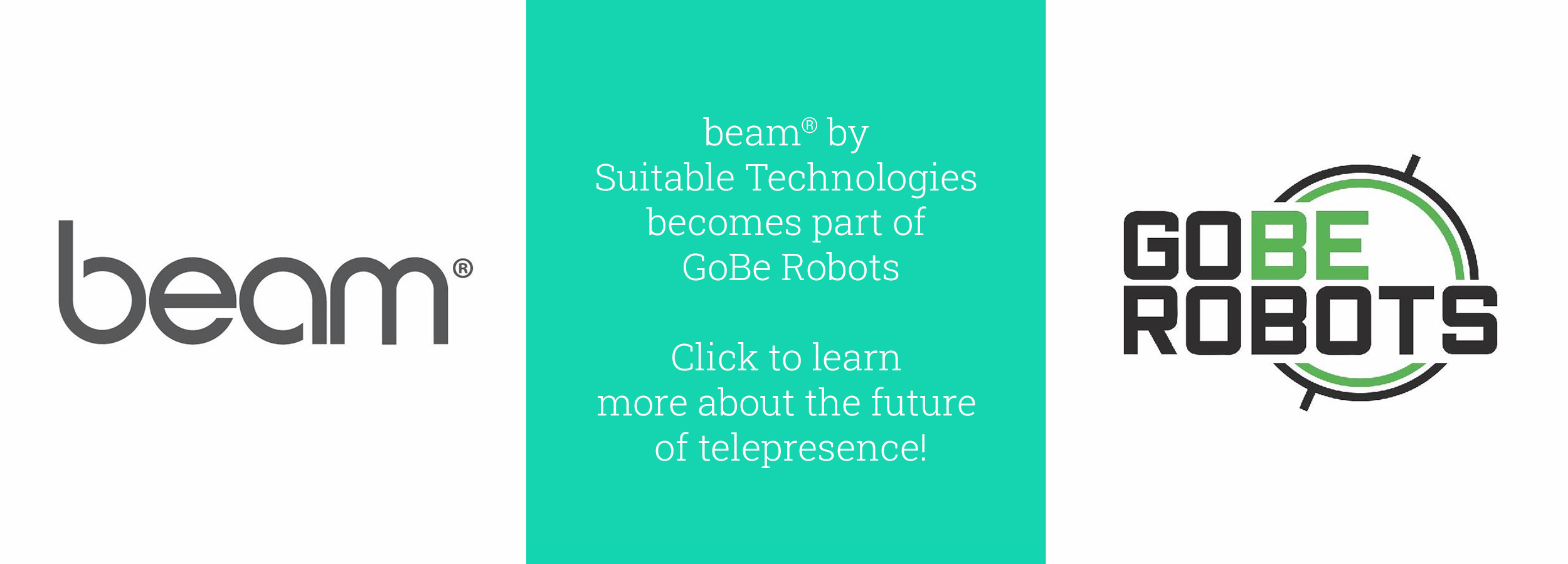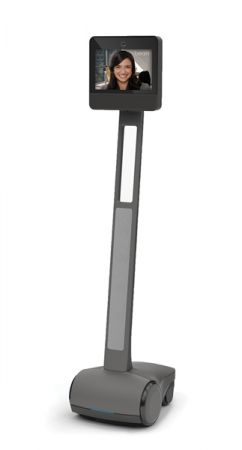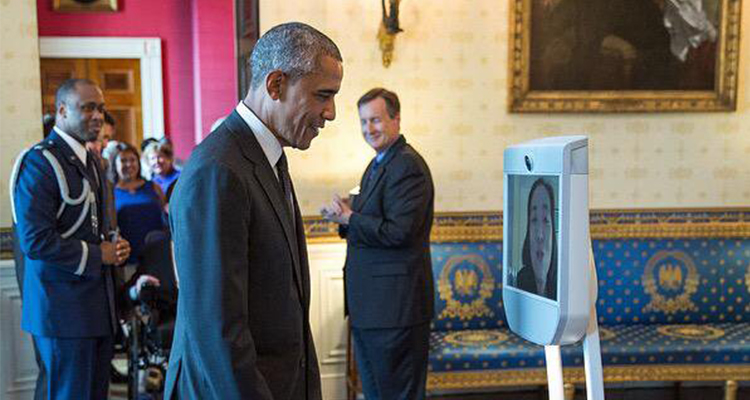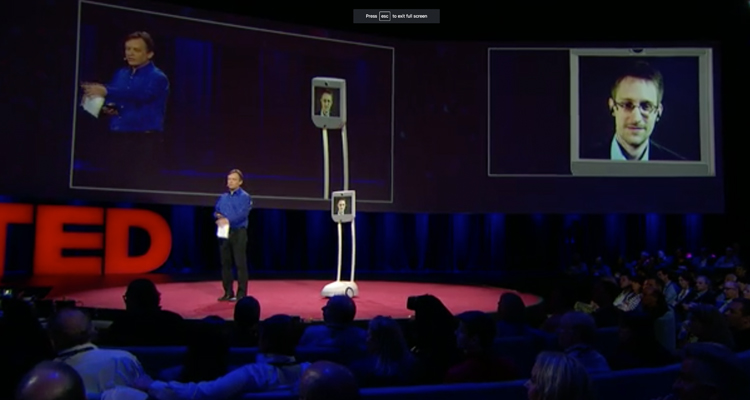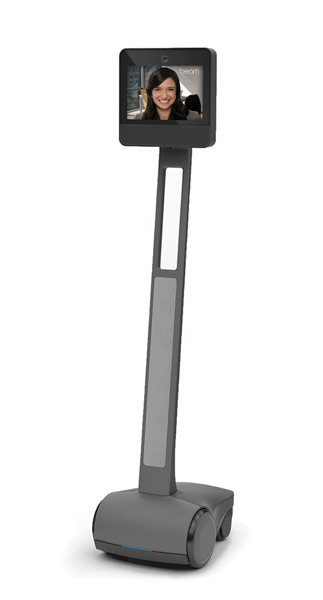With more and more families using Beam to connect with their loved ones at home from wherever they are in the world, it’s always a good idea to give some consideration to fostering a supportive and thoughtful telepresence-friendly residence. Here are 7 tips to get the most out of your Beam at home:
Announce yourself when you “come home”
One of the best parts of Beam - the ability to be two places at the same time - means that it’s easy login and show up at home. That said, keep in mind that your telepresence devices are like electric cars - they can be so quiet that it’s easy to sneak up and startle your loved ones.
So, make it a habit to pipe up when you Beam in, especially if you see the other people in the room have their backs to you. And if there’s a conversation in process, don’t just barge in - as you would in person, wait to greet your family when they’ve finished chatting.
Slow your roll
Barrelling around the house at top speed can be as hazardous as, say, playing ball in the house. Be aware of obstacles that are in your path, so you don’t clip chairs, ram into couches or jostle tables as you navigate around your house.
Look for ways to pitch in
Claire Martin, a cardiologist with two young children at home in England took advantage of a chance to work in Bordeaux, France for a year by Beaming in mornings and evenings to be with her family. And while her husband, James Scott, had to pack lunches and wash dishes, Claire was able to help the kids with homework, piano lessons and even reading them bedtime stories. Remember, just because you’re Beaming in, doesn’t make you a guest in your own home.
“Inside voice,” please
Your mom was right - there’s no need to raise your voice, especially when it disturbs the sanctity of your home. Volume control is easy from computer or phone, but being aware of how loud you are (or not) may be a little trickier, especially if the air conditioning or a fan is on, the kids are boisterous or the dog is barking. Adjust your volume so that you’re able to be heard over the din, and then remember turn your “voice” down when things quiet down.
Tidy up after your Beam
Leaving your Beam lying around the house and not on its dock when the day is done may leave you with a different kind of mess on your hands: no juice when you need it most. Even though a full-charge lasts eight hours - more than many computers and smartphones - it does need to be docked in order to recharge. The good news is that enhanced version of Beam can send you notifications and remind you it’s time to roll back to the dock and get a good night’s charge.
Speaking of cleaning up…
For those at home, straightening up and paying particular attention to putting away things that clutter the floor (strewn clothing or sneakers, sports equipment, book bags, and so on) is essential to keep a clear path for your Beaming in relative or loved one to follow. And if you rearrange the furniture, be sure to keep the room easy to navigate.
Mind your manners
If you’re the one at home interacting with the Beam, be mindful of your remote family member’s physical limitations. Hold open doors and help him or her navigate spaces that aren’t easy to get past. Also, if you’re going out, do what Kay Fegette does when she’s heading out to run errands, but thinks her son may Beam in for a visit: she leaves a note that says where she’s going, and when she’ll return.
For more insight into how you should mind your telepresence manners, not only in your home but also at work and in the world at large, be sure to check out “Top Tips for Tactful Telepresence Use in Today’s Workplace.”